Interact with 3D Main character Avatars
Avatar
You can choose your Main character Avatar from our current selection of nine avatars which we assume are fun to use & interact
Appearance
Selecting Avatar is easy. Go to your profile page, click on the main avatar image, select MALE/FEMALE, choose your skin tone and select your favourite avatar
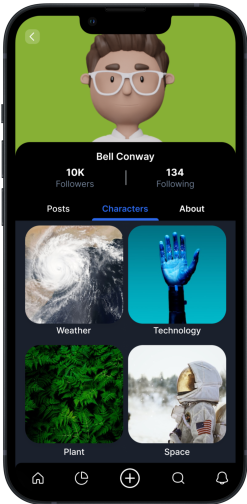
User Profile/Main Character profile : Piechips
Tab to the side menu button
- Click on your profile. On that profile screen you can see who is on your follower and following list.
- Scroll right or click the about tab to see that you can add your information , website, and you can upload your personal photo (To be an update feature).
- That's all Easy! Start Using Piechips App